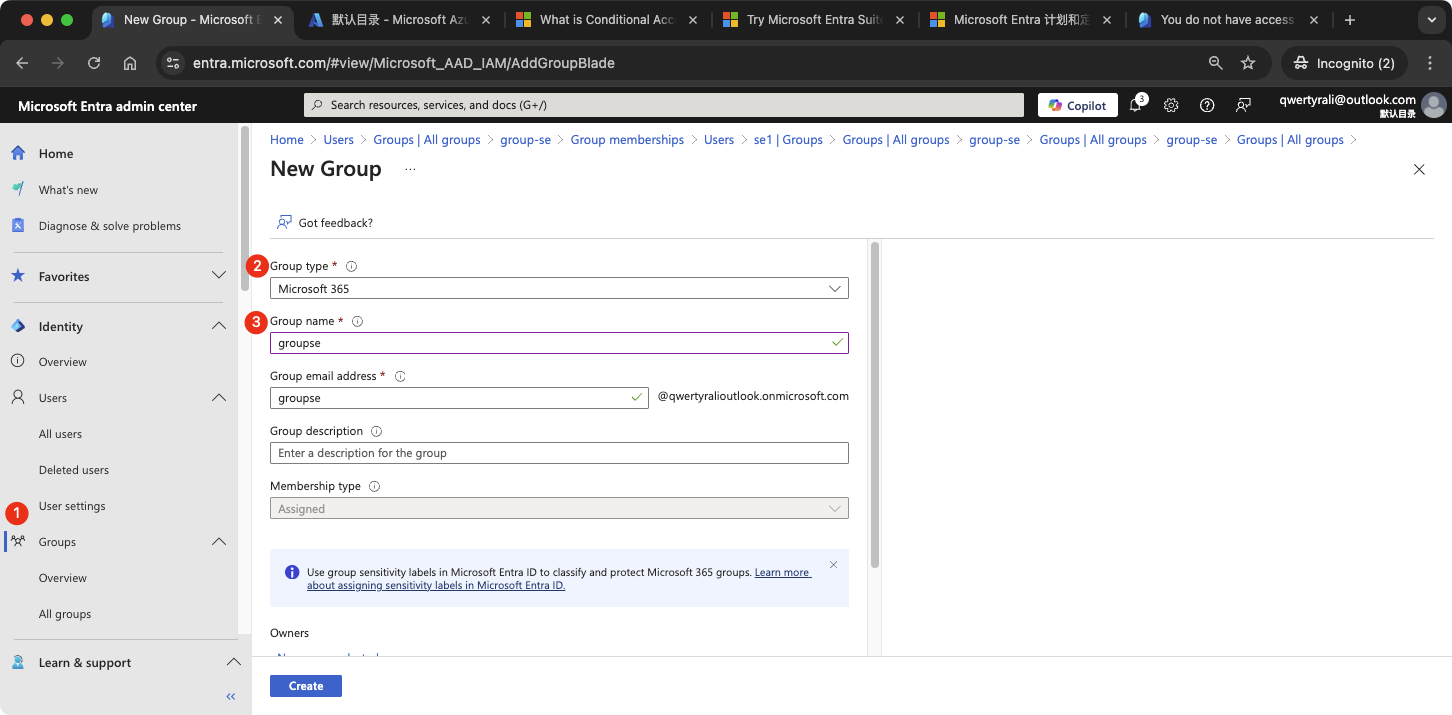注册免费Azure账户
访问Global版本微软Entra的介绍页面
https://www.microsoft.com/zh-cn/security/business/microsoft-entra-pricing

往下滑动,找到免费版,创建免费Azure账户,创建时需要绑定一个VISA/MASTER的信用卡
登录Azure管理界面
创建完成,登录
应该看到默认目录的Overview,License显示为我们想要的Microsoft Entra ID Free

关闭Security defaults
Security Defaults会强制要求开MFA,测试时比较麻烦,建议关闭Security defaults
切换到Properties → Manage Security defaults
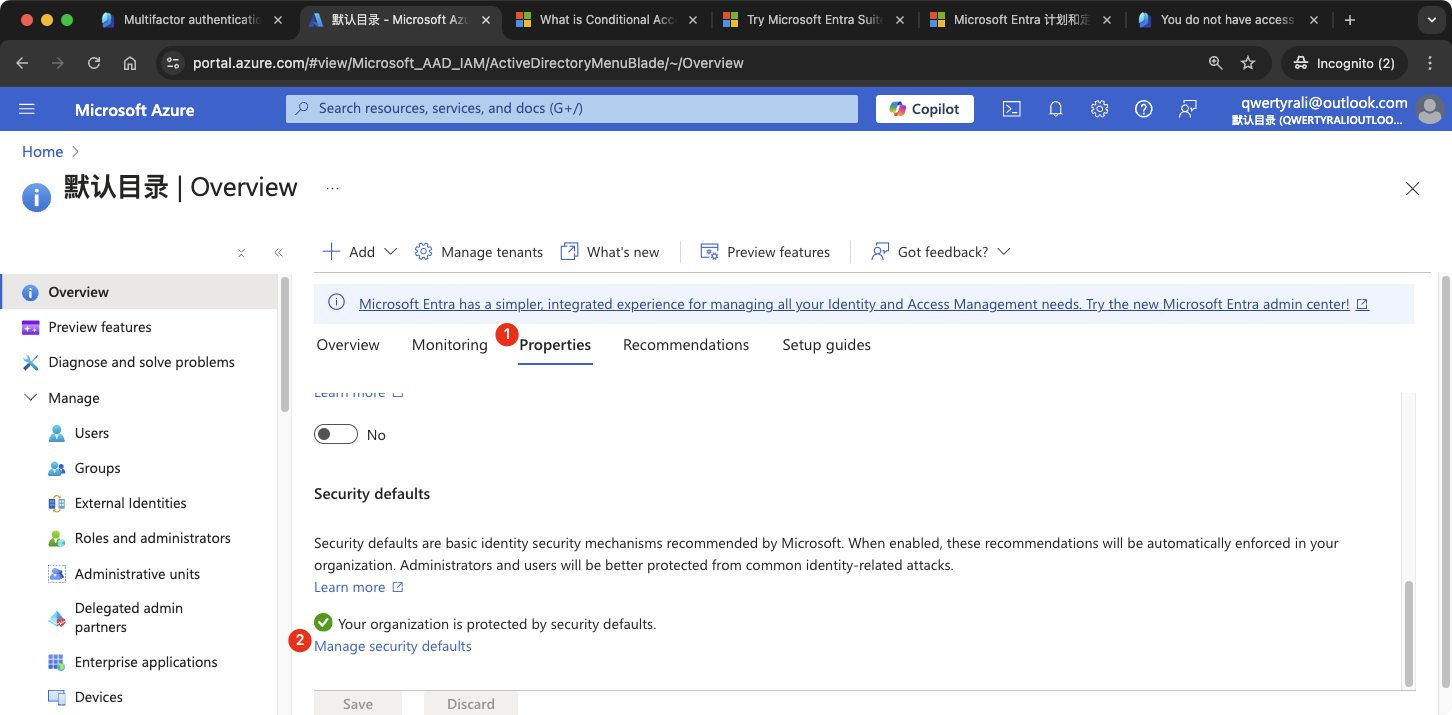
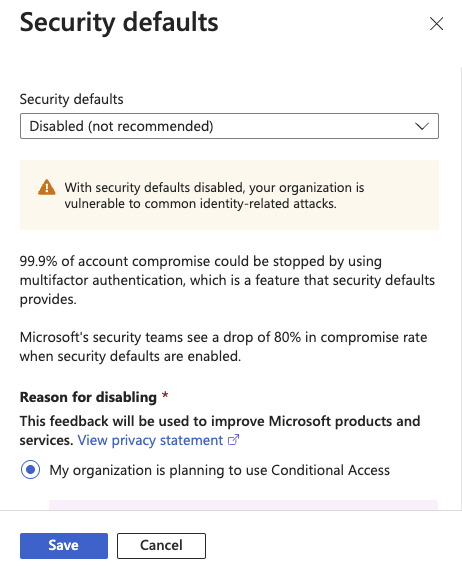
登录Entra管理界面
https://entra.microsoft.com
右上角提示微软现在强制必须要用MFA,暂时不用管
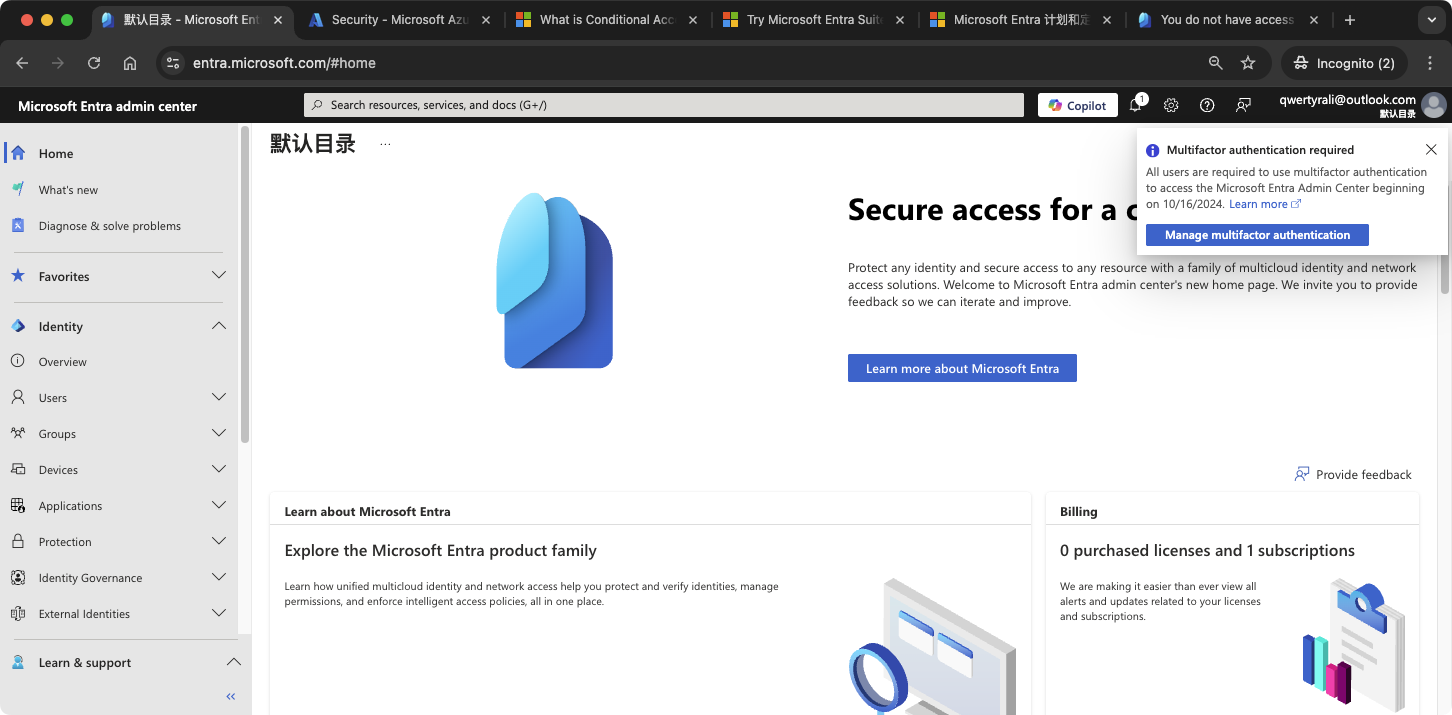
创建测试账户


创建Group
类似的步骤创建Group,并将用户放进对应的Group中